This tutorial is for those that have a working knowledge of PSP. This tutorial was written by me on March 14, 2022 and any resemblance is purely coincidental. I use PSP 9,but any version should work. I do not allow my tutorials to be translated and pleasedo not claim them as your own. If you would like to share the tutorial, please send a link to my blog. Thank you!
Things Needed:
- Tube of Choice I am using the work of www.destinylauritsen.com
- Muras Meister Copies
- Toadies plain Mosaic
- Special Effects 1 I have in my filters unlimited
- Tramages- Tow the Line
1.) Open a new image 600 x 250
2.) Open your tube and copy and paste as a new layer on our working image
3.) Using Muras Meister Copies - Choose wallpaper (rotate) with the following
settings
4.) Adjust- Blur- Gaussian Blur radius 15.00
5.) Using Toadies filter - Plain Mosaic- cell width 16, Cell height 8,
cell Edges on/off 9
6.) Adjust -Sharpen- Sharpen More
7.) Using Special Effects 1 in filters unlimited use the following settings
8.) Duplicate this layer
9.) on our new layer use tramages plug-in tow the line default settings
10.) Change the opacity of this layer to overlay or one of your choosing.
11.) Merge down
12.) Duplicate this layer
13.) Image- Mirror
14.) Lower the opacity down until you are happy with it
15.) resize your tube and paste as a layer on our working image
16.) add a nice drop shadow of your choosing
17.) Merge all the layers
18.) Image add borders size 1 in black
19.) Image add borders size 10 in a color from your tube
20.) Image add borders size 1 in black
21.) with your magic wand select the border of color from our tube
22.) Adjust- Add noise at 45 Uniform ticked an monochrome checked
23.) Now find a quote/saying that would go well with your tube
24.) Add your copyright info and save.
25.) See just a quick and simple tut-I would love to see your results if you do
this tutorial
Hugs,
Carmin
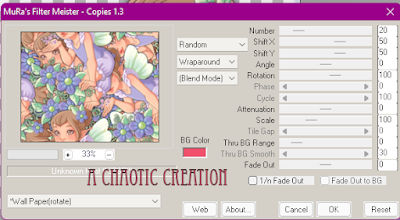

No comments:
Post a Comment